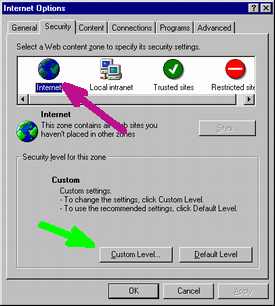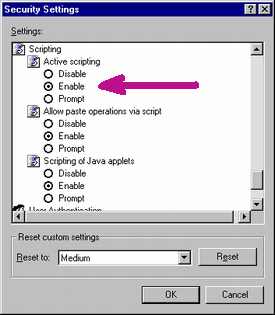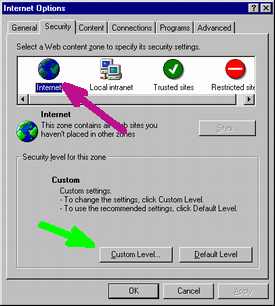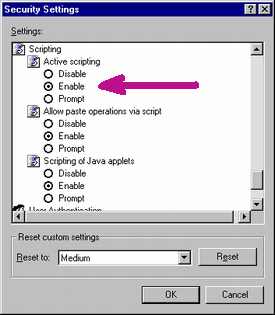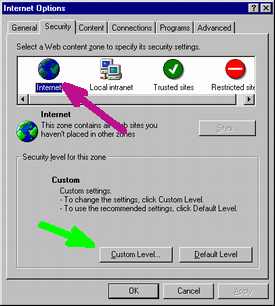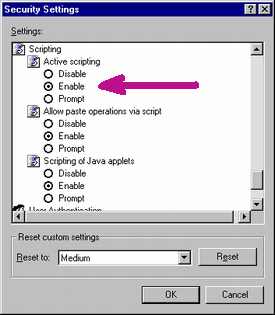To enable Javascript in Microsoft Internet Explorer 5.x:
-
On the menu at the top of the Netscape window, click on the Tools menu item,
and select the Internet Options item.
-
This will open the Internet Options window, as shown below.
-
Click on the Security tab at the top (second from the left), and ensure that the Internet zone is selected,
(as shown by the purple arrow).
-
Click the Custom Level button (as shown by the green arrow). This will open the Security Settings window, as shown.
-
Within the Security Settings window, scroll down to the Active Scripting item,
and ensure that the Enable button is clicked (as shown by the purple arrow).
-
Click the OK button to close the Security Settings window.
-
Click the OK button to close the Internet Options window.
-
Javascript is now enabled.
Return to our home page